COMP 5300: Deep Learning for NLP -- Spring 2024
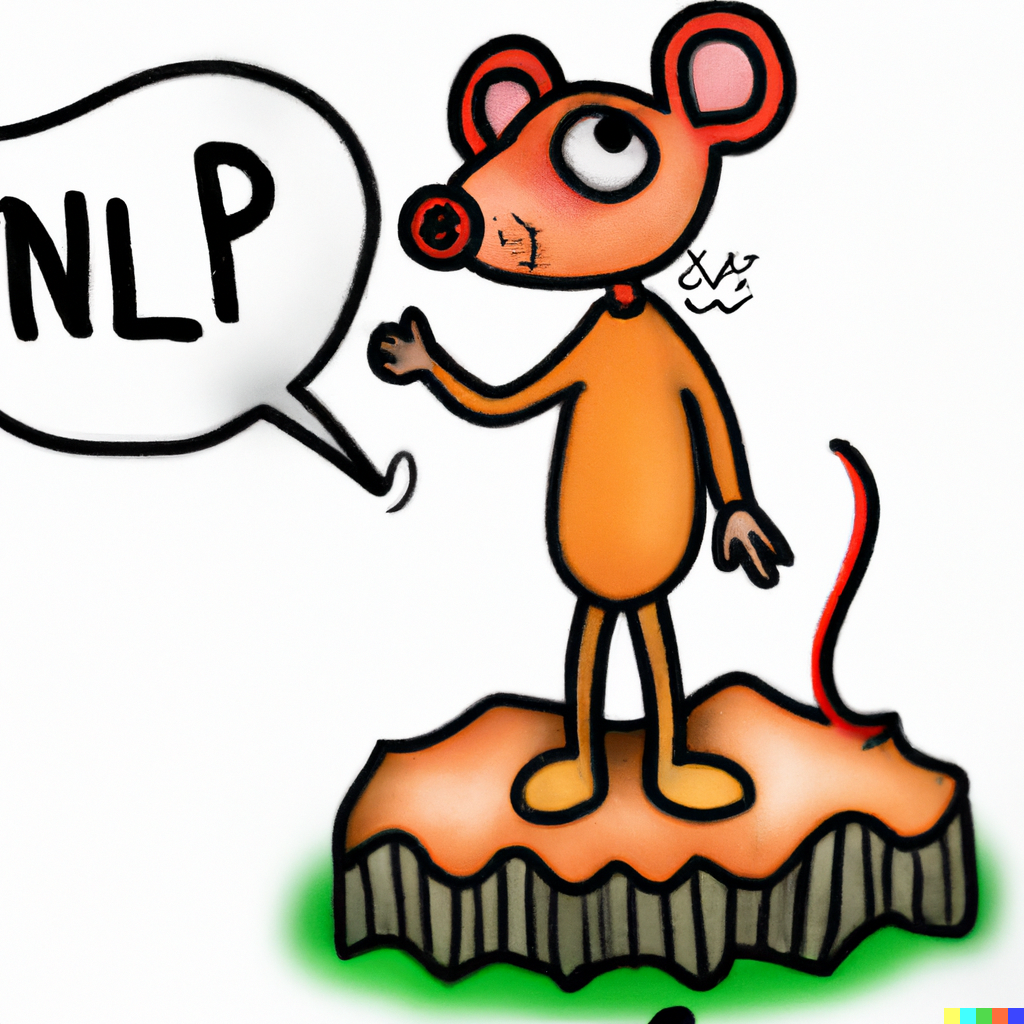
Setting up the environment
If you already have anaconda/conda/miniconda/conda-forge, proceed to step 7.
- Step 1. Download conda installer.
wget https://repo.anaconda.com/miniconda/Miniconda3-latest-Linux-x86_64.sh -O ~/miniconda.shNOTE 1a: if this fails with "wget: command not found" install wget via "sudo apt install wget" (Ubuntu) or "brew install wget" (MacOS). Then try to do step 1 again.
NOTE 1b: alternatively, you can just follow the link above using your browser and download the file this way.
bash ~/miniconda.shNOTE: If you don't want conda to start base envorinment in every terminal you open, you can execute `conda config --set auto_activate_base false`.
conda create --name nlp_class python=3.7NOTE: If you have `conda not found` error, it might mean you skipped step 5 and now need to add conda to your `PATH` manually. It it easy to do, here's [a solution](https://stackoverflow.com/questions/35246386/conda-command-not-found).
conda activate nlp_classpython -m pip install jupyterlab torch transformers datasets scikit-learn ipywidgetspython -m ipykernel install --name nlp_class --userjupyter labThis should open a browser tab with Jupyter Lab running.
```python
import torch
import sklearn
import transformers
import datasets
```
this fails, ask TA for help.
you should be good to go. If you are wondering why we need conda and environments, you can read [this blogpost](https://realpython.com/python-virtual-environments-a-primer/).